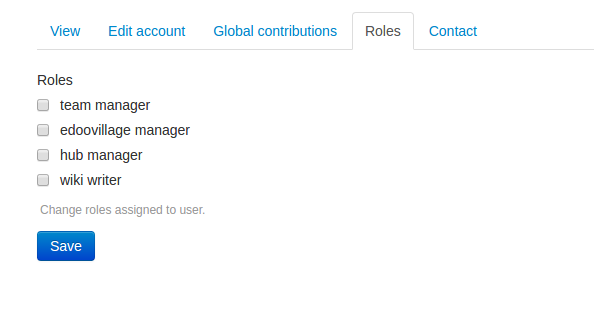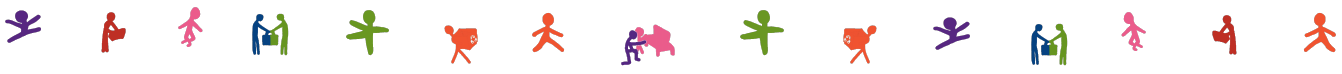Superhub managers have the ability to assign roles to other users. This helps distribute responsibilities and keep the platform scalable. For example, a superhub manager can assign the Edoovillage Manager role to someone who will oversee a new school project.
If you have the Superhub role, here’s how you can assign roles to other users (make sure you're logged in first):
- Go to the user’s profile page:
https://platform.labdoo.org/users/$USERNAME
(Replace$USERNAMEwith the actual username.) - Click on the "Roles" tab.
- On the Roles page, you can assign or remove roles for that user.